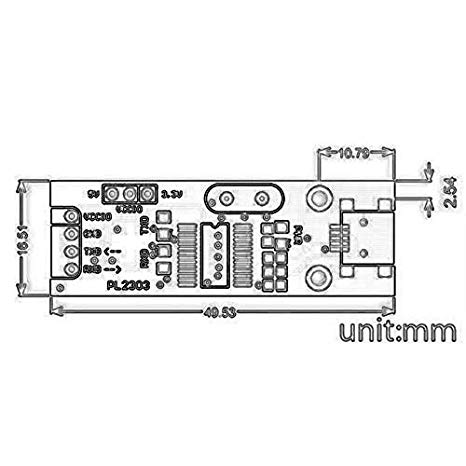Protech Zoom 400 manuels
Manuels d'utilisation et guides de l'utilisateur pour Matériel d'enregistrement Protech Zoom 400.
Nous fournissons des manuels en pdf 1 Protech Zoom 400 à télécharger gratuitement par type de document : Instructions d'exploitation
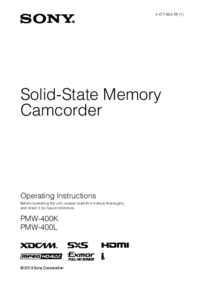
Protech Zoom 400 Instructions d'exploitation (195 pages)
marque: Protech | Catégorie: Matériel d'enregistrement | Taille: 6.38 MB |

Table des matières
Foreword
8
Features
10
Viewfinder
24
Input System
38
Pad Position
42
In FAT mode
44
Adjustment
50
Screens)
57
Commander
79
Mix Function
87
Inside Clips
93
Deleting Clips
100
S1 S2 S2 S1
101
Basic Setup Menu
104
Operations
104
To enter text
106
To exit the menu
106
Menu List
107
PAINT Menu
123
MAINTENANCE Menu
129
Wi-Fi Remote
142
“Disable.”
142
FILE Menu
144
Contents
154
Scene Files
155
Lens Files
156
HDMI connector
159
SxS PRO 8GB
160
9 Maintenance
165
Appendix
173
Specifications
179
Audio Block
180
Media Block
180
Inputs/Outputs
180
Equipment
181
Dimensions
182
About i.LINK
185
About OpenSSL
187